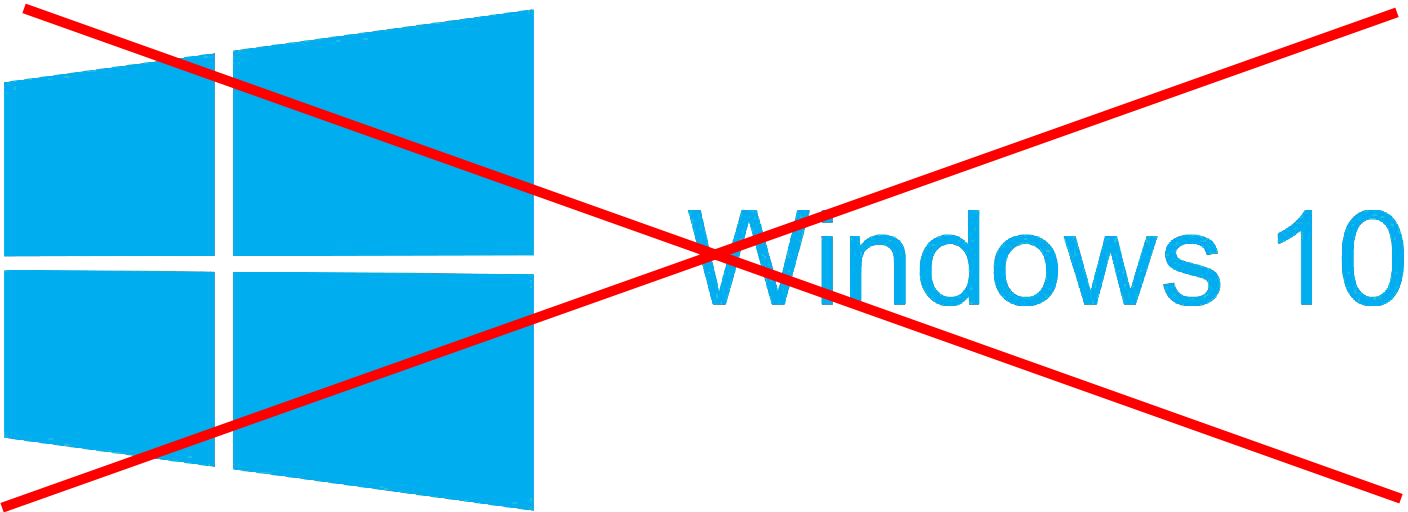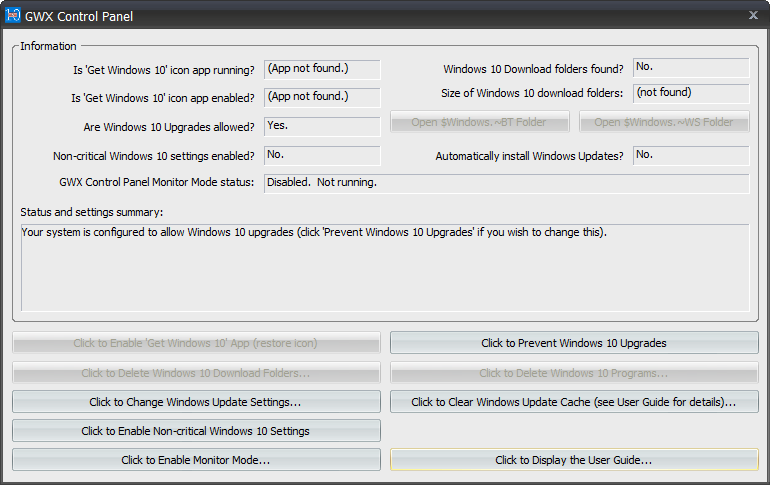Ever since windows 10 came out, Microsoft has been pushing it for every windows 7 and 8.1 user; recommending the upgrade to windows 10. Some people might not want that and would like to prevent windows 7 from upgrading to windows 10
In my case, I was from the first people who “clean installed” windows 10 to test how good it is, knowing that I never used windows 8 since it went into the market because I never liked it .. Personally, I liked windows 10’s speed and interface, it’s a great mix between windows 7 and windows 8!
Prevent Windows 7 from upgrading to Windows 10
Windows 10 has the great aspects of windows 7 along with speed and good optimizations from windows 8, but what if you have an old PC and want to keep it with windows 7?
It’s okay, there’s a solution for everything 🙂
My case
A few days ago, I decided to start up my old PC from 2007 (2 GB of RAM and a dual core processor) .. and suddenly I get the “GWX update” recommending me to upgrade to windows 10 .. but wait! I want windows 7 on that PC, not windows 10!
After searching for solutions, I came up to a wonderful and permanent solution!
The Solution
That’s our main enemy now: KB3035583 .. that small update that comes as “recommended” in windows update, it simply installs the “GWX” and consequently it starts downloading windows 10 files, taking from your hard drive’s space and from your internet bandwidth, even if you don’t want to upgrade to windows 10 anyway..
First Step: Removing the KB3035583 update
First of all, we have to uninstall that update, and prevent it from re-downloading itself from windows update.
-
Open Installed Updates by clicking the Start button
 -> Control Panel -> Programs
-> Control Panel -> Programs
Under Programs and Features, click “View installed updates”. -
Right Click the update that you want to remove (KB3035583 in our case), and then click Uninstall.
- Go back to windows update, right click the KB3035583 update, and click “hide”, now it will never re-install itself
Second Step: Download GWX Control Panel
GWX Control Panel is a lightweight application (around 4 MB)
GWX Control Panel is the easiest way for the users of Windows 7 to protect their computers from upgrading to Windows 10.
With GWX Control Panel you can: Remove the “Get Windows 10” icon that appears in your notification area, prevent your Windows Update from upgrading your computer to Windows 10, prevent your computer from secretly downloading Windows 10 installation files, detect and remove the hidden Windows 10 installation files if they’re already on your PC.
Step 3: Removing Windows 10 traces
in the GWX Control Panel, Simply click those three buttons
- Click to Delete Windows 10 Download Folders
- Click to Prevent Windows 10 Upgrades
- Click to Delete Windows 10 Programs
WARNING! if you clicked “Click to clear Windows Update Cache” will result in the update we have hidden in the first step to re-appear in the recommended updates, it’s okay we can remove it again but why would we do that step again?
Step 4: Monitor Mode
“Click to enable Monitor Mode”
Well this is optional, if you want to periodically check if windows 10 is trying to install itself, run the monitor mode.
Other than that, you can keep or delete the GWX control panel .. it’s your choice.
Step 5: Enjoy Windows 7!
From now on, windows 10 is never going to say “Hi, I want to be installed on your PC” anymore, enjoy windows 7 forever!
This article also applies for windows 8.1